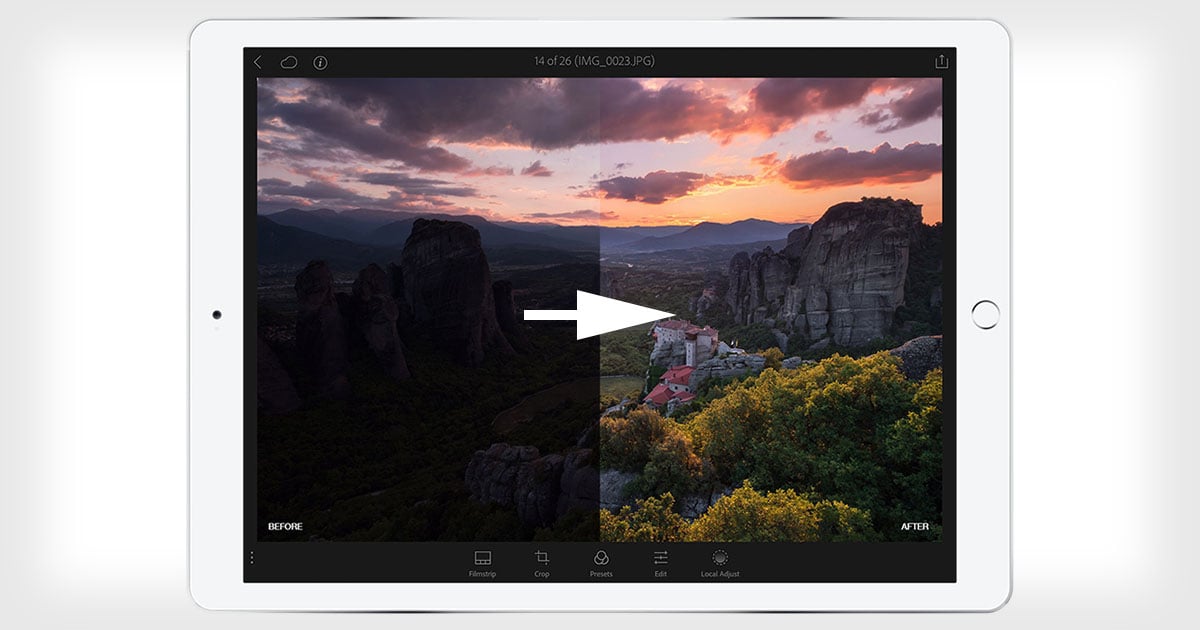The Best Free RAW Photo Editing Programs in 2023

One of the most exciting advancements in digital photography over the last several years has been the rapid increase in the ability to shoot and edit RAW photos. Even cell phones are now capable of capturing — and editing — the unparalleled color, detail, and dynamic range RAW files have to offer. No wonder, then, that more photographers than ever are on the hunt for software powerful enough to edit these files without compromising their unique quality.
Any RAW editor is an advanced piece of software, relying on complex processing and rendering to get the job done. As such, the highest power options often come with a price tag to match. Thankfully, just as RAW has become democratized, so too have the programs needed to work with these files.
What We’re Looking For
When compiling a list of free applications for editing RAW, many factors come into play. Rendering, processing, batch processing, and asset management are critical functional elements to consider. Just as important, though, are usability, interface, and how well a program suits a user’s experience level. We have selected six programs we believe represent the cream of the crop.
At a Glance
Best Free RAW Photo Editing Program Overall: GIMP

GIMP (GNU Image Manipulation Software) is frequently lauded on this site, and for good reason. It truly is among the most powerful photo editing applications available — and that includes paid software.
There are not many bells and whistles you don’t get with GIMP. Layers, masks, curves, brushes, clone stamps, perspective changes — they’re all here. Even better, GIMP is open-source. When you download GIMP, you get more than the program — you gain an active community of fellow editors, eager to provide tutorials, develop plug-ins, and increase functionality.
To work with RAW photos in GIMP, the community’s contributions prove necessary. On its own, GIMP lacks the ability to open RAW photos natively. You will need to rely on an additional program or plugin to send your RAW photo for demosaicing and then to GIMP in TIFF format.
At this point, you may be asking yourself why we have chosen to open a list of “Best Free RAW editors” with a program that cannot natively perform this task. The answer is twofold. First, GIMP is simply an excellent program and equal to Photoshop in many ways, with a zero on its price tag. The second reason offers the chance to provide a little education.
Adobe has crafted such a complete ecosystem that we sometimes do not realize what each program is and is not capable of on its own. No, you cannot “just open” a RAW file in GIMP without a helping hand — but neither can you in Photoshop. It just feels like you can. In reality, any RAW file opened in Photoshop is processed through Adobe Camera RAW, then opened in Photoshop. The process is so seamless it appears invisible.
Thankfully, there are numerous free and simple RAW converters out there that work in conjunction with GIMP — not unlike how Adobe Camera RAW and Photoshop function together. One of the most common is UFRaw: a GIMP plugin that may actually come installed with GIMP depending on where your source your download.
Best Free Lightroom Alternative for RAW Photo Editing: darktable

If you know Lightroom, you will have no problem navigating darktable. Like GIMP, darktable is also open-source. New functionality is added regularly which only increases the appeal.
While by no means a beginner software, the interface is sneakily slick for a program with this much power under the hood. Adjusting contrast, brightness and saturation are a breeze, manipulated by simple sliders. The same can be said for achieving perfect shadows and highlights, modifying the graduated density of your image, or adding grain. Do not be fooled, though: just beyond those simple controls lies a wealth of robust tools for more advanced users
As a photo organizing software, darktable both excels and fails in equal measure. Want to view your images by applied presets? By geotag? darktable makes navigating your photos a fun, intuitive process. Unfortunately, cataloging speed is anything but enjoyable. Compared to RawTherapee, uploading can take up to double the time.
Best Free RAW Photo Editing Program for Budget Computers: RawTherapee
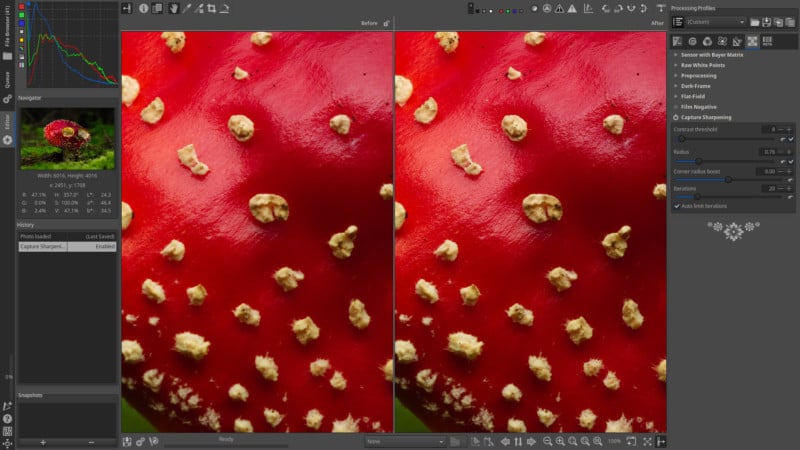
RawTherapee is an open-source cross-platform photo editor that offers a non-destructive, 32-bit engine and utilizes powerful algorithms to help you develop the highest quality image possible. If GIMP is Photoshop, think of RawTherapee as Lightroom.
While more useful as a processing tool in conjunction with another editing application, RawTherapee is still a perfectly functional editor in its own right, offering several features familiar to Photoshop users. Its real strength, however, lies in its impressive color correction capabilities and fast cataloging.
Boasting a full seven pages of customization, you are guaranteed the ability to develop a workspace that really works for you, though novices may find the number of options more overwhelming than useful. Where the options are of benefit is RawTherapee’s Quick Catalog, its best feature.
Though far from the most user-friendly on the list, and despite a weaker support/tutorial community online, RawTherapee excels as a powerful organizational tool with top-notch color tweaking and a host of editing options. Even better, it is the top choice on this list for those lacking computing strength, as it has been specifically built to run smoothly on weaker PCs.
Best Free Browser-Based RAW Photo Editing Program: Photopea

Those who have used Photopea already know why it made the list. A Photoshop clone that can be accessed for free via your web browser? On paper, that is enough to warrant consideration. For the most part, it delivers admirably on that promise.
Photopea does indeed offer many of the features you have come to expect of Adobe’s signature software. Layers, masking, cloning, healing, levels, curves — all available. This is not to say you will be fooled into believing you are on Photoshop. Newer advancements, notably those remarkable AI-powered tools, are missing, and some features that are present are less effective than the real thing. No matter. For basic editing, you are still in good hands.
The obvious benefit of any web-based program is that no download is required. You are free to hop on, do your work, and hop off at any time without hogging space on your hard drive. The downside, of course, is that you are subject to the temperamental nature of a website. Photopea is not immune to this issue. A strong connection is a must, and users do report issues of lag, or even losing work due to overuse of memory.
In terms of RAW editing, Photopea is once again capable, but limited. Independently adjusting your blacks or whites is not going to be possible, but basic tweaks like exposure, tint, and contrast are still within your grasp. Overall, a handy program on the go or if you are in a hurry.
Best Free RAW Photo Editing Program for Use with a Graphics Tablet: Krita

Krita may strike some as an interesting choice for this list. After all, the program has been around for nearly 25 years and is widely known as an illustrator, not a photo editor. This is accurate, but what many forget is that Krita is also capable of handling RAW files.
To get it out of the way: No, Krita will not be anyone’s final solution for a free RAW editor. This does not mean it has no place as a specialized tool in your arsenal. Krita’s background as a powerful digital painting application brings with it a massive array of brushes and filters that could very well take your digital photos to the next level. It is an especially exciting possibility for those working on a graphics tablet like those from Wacom.
It should be noted that while Krita does indeed handle RAW images, the options for editing are profoundly basic. You will be able to do the major adjustments — highlight, exposure, color correction, et cetera — but this occurs in a separate RAW editing window, and the process is not non-destructive, unlike most other applications.
Still, for specialty work or more graphically inclined image manipulation, Krita is certainly worth a look.
Best Free RAW Photo Editing Program for Tablets or Smartphones: Adobe Lightroom CC
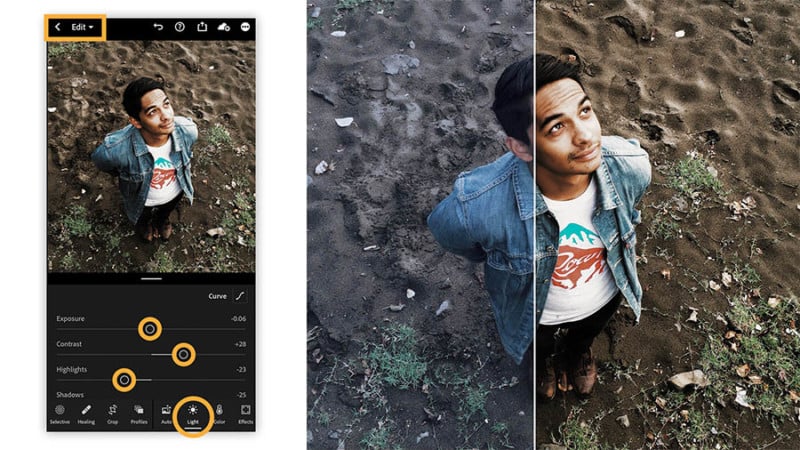
Yup, Adobe Lightroom CC is free, at least the mobile version, and has been since 2015.
While we’ve been looking at applications that are geared more toward desktop or laptop use, it is worth talking about high-quality mobile applications, especially given how excellent many of today’s Android-based tablets or iPads are for image editing. And while several our aforementioned apps will work on a tablet or phone, our pick in this section is optimized for mobile use in a way that most others are not.
Adobe distilled many of the functions and features of their desktop app into a very fluid, easy-to-use, and most importantly, fast-functioning piece of mobile software. The free version requires nothing more than e-mail registration and offers a huge amount of functionality that you’d expect from Adobe software.
The user interface is easy to navigate with its minimalist design and the use of sliders and toggles to make editing quick and simple, even for less advanced users.
Best of all — and unlike many other free apps — if you do choose to pay for it, you can sync via the Adobe Cloud across all your devices, including your desktop.
Image credits: Header photo licensed via Depositphotos.