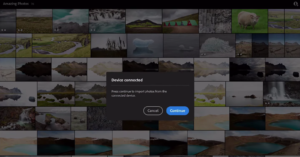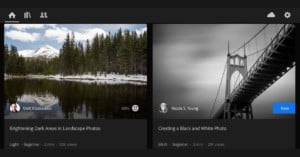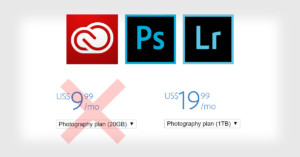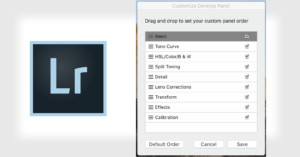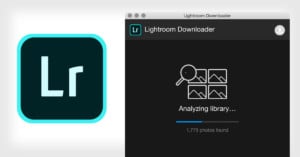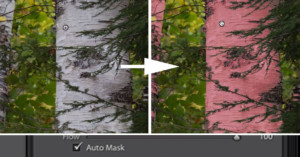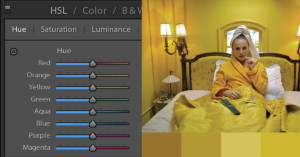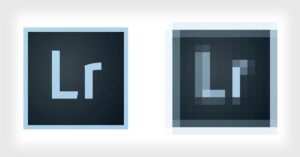Latest Lightroom Update Adds Video Editing, Red Eye Removal, and More
Adobe is updating Lightroom Classic and Lightroom CC with multiple new features, including adding red eye removal and the ability to edit video to Lightroom CC which brings full feature parity between the two programs closer.