DNG File: What a .dng Image Is and How to Open It
![]()
A DNG file is a high-quality image format that is quite common even though it’s a relative newcomer compared to some file types such as the TIFF format, which is decades older (2004 vs 1986, respectively).
Table of Contents
What is a DNG file?
DNG is the short name for a Digital Negative, an image format that Adobe created in 2004. It’s what is known as a RAW image, although in many cases, it isn’t captured directly by the camera, meaning it isn’t the native RAW format for most cameras. Canon uses CR3 and Nikon has NEF, and each of these formats perfectly represents the data captured by their cameras. While many manufacturers have proprietary formats, there are several that save in DNG.
Something common among all RAW image files, including the DNG format, is a much higher picture fidelity than files saved in JPEG or HEIC format. Those compressed image types are specifically designed to save storage space while accepting a bit of image degradation. DNG’s primary focus is to store a high-quality file that matches the original picture as taken by the camera. The difference between DNG and JPEG or HEIC isn’t always noticeable when looking at the stored image but often becomes apparent after applying edits or zooming in to see the finer details.

How to Open a DNG File
Most operating systems support DNG files, showing thumbnails in the file browser and being able to open them for viewing by using the built-in photo app. For example, a Mac computer can show thumbnails and show large Quick Look previews with a tap of the spacebar while using the Finder. The return key might open in the Preview app or a third-party photo editing app that supports DNG.
The experience is similar on Windows, showing thumbnails in File Explorer and opening with the Photos app unless the PC has an editing app installed, such as Adobe Lightroom, Capture One, DxO Photolab, ON1 Photo RAW, or other RAW editors.

Several photo editing and paint apps can open and edit DNG files even if they don’t specialize in RAW editing. Nearly every Adobe app can open DNG, and many others support DNG just like any other image type, including favorites like Corel Paint, Affinity Photo, Paint Shop Pro, and Pixelmator. There’s a good chance that there is an app installed on most computers that can open and edit DNG files.
Who Created the DNG Format and Why?
Adobe created the DNG format in 2004 to offer a universal RAW format, simplifying software support for a large number of cameras. Recognizing the need for a standard, Adobe developed DNG as a publicly available RAW archival format for photographs. Adobe owns the patent on this format but allows free use as long as there is attribution given to Adobe in the source and documentation. This makes it an inviting solution for organizations and government offices that prefer to use industry standards.

The easy availability of DNG provided a great incentive to develop software and hardware support for newcomers. Smartphone manufacturers like Google, Apple, and Samsung began supporting RAW images around 2014, with all three choosing to use the quick and easy option of saving in DNG format. In the early days, a third-party app was needed to capture, view, and edit DNG files but this is now possible using the apps built into Android and iOS.
Is DNG a Lossless Photo Format?
DNG is generally thought of as a lossless format but there is an option to use compression to dramatically cut the file to about a third of its normal heft. The algorithm is based on JPEG compression but with some critical adjustments to improve the result when compared to creating a JPEG file with a similar size.
While most photographers still prefer to save their best work in lossless DNG format or retain the original, it’s nice to have a more efficient alternative. With such a reduction in file size, every raw file can be stored in DNG format without breaking the bank, buying more and more drives, or paying a large monthly bill for a cloud storage subscription.
Are There Any Downsides When Using DNG?
There might be cases where it’s not possible to convert a RAW image into a DNG file. Most notably, when a manufacturer launches a new type of RAW file, it might take months before apps are updated to make it possible to convert to DNG format.
The DNG specification itself is also updated periodically to account for the changing needs of digital imaging. Whether this happens quickly enough or not is subjective. Recently, there has been some discussion of whether a new type of compression should be considered for lossy DNG files, such as HEIC instead of the older JPEG compression.
Alternatives to DNG: JPEG, HEIC, TIFF, and RAW
Instead of converting a camera’s photographs to DNG format, it’s easier to store files in whatever RAW format a camera supports natively. Whether that’s Canon’s CR3, Nikon’s NEF, Sony’s ARW, or some other RAW file type, this will guarantee full quality and ease with the manufacturer’s software. However, compatibility with third-party software might be better with a DNG file.
The native RAW format often takes a little more space than a lossless DNG and rarely has a high-quality, compressed option such as lossy DNG. While a smaller manufacturer could discontinue its proprietary format, Adobe will continue to support DNG files for the foreseeable future and the format has widespread adoption by other apps and operating systems.
Another advantage of DNG files over other popular raw file formats is the fact that metadata and edits done in programs such as Adobe Camera Raw or Adobe Lightroom are stored directly within the DNG file’s embedded metadata rather than in a separate XMP sidecar file.
TIFF is another lossless format used for photographs but isn’t as efficient as DNG. Both DNG and TIFF are owned by Adobe, the latter developed for desktop publishing in the 1980s. Since DNG is Adobe’s newer format and was created with photography in mind, it is likely to be a better choice for storing photos.
JPEG and HEIC are each compressed formats designed to reduce file size while maintaining visual fidelity. While either can produce high-quality final images, zooming in or editing these files will reveal the tradeoffs made to free up storage space. Lossy DNG is probably a better choice if there’s a need to archive photographs that might be adjusted or edited in the future.
Which Camera Brands Can Capture in DNG Format?
Google’s Android operating system supports DNG for RAW photographs taken with a smartphone, and many Android camera apps support this feature. Both Samsung and Apple have unique variations of RAW images that incorporate AI processing. Samsung’s Expert RAW and Apple’s iPhone ProRAW push the limits of smartphone photography and save in DNG format.
Leica, Pentax/Ricoh, DJI, and Sigma are companies that make cameras that can capture photographs and save them directly in DNG format. That means RAW files from these cameras don’t require any special processing and avoid the extra step of conversion to DNG if that is the preferred archival format.
That said, converting RAW images into DNG files is very fast and can be done individually or in a batch process with Adobe’s Digital Negative Converter app, which is free.
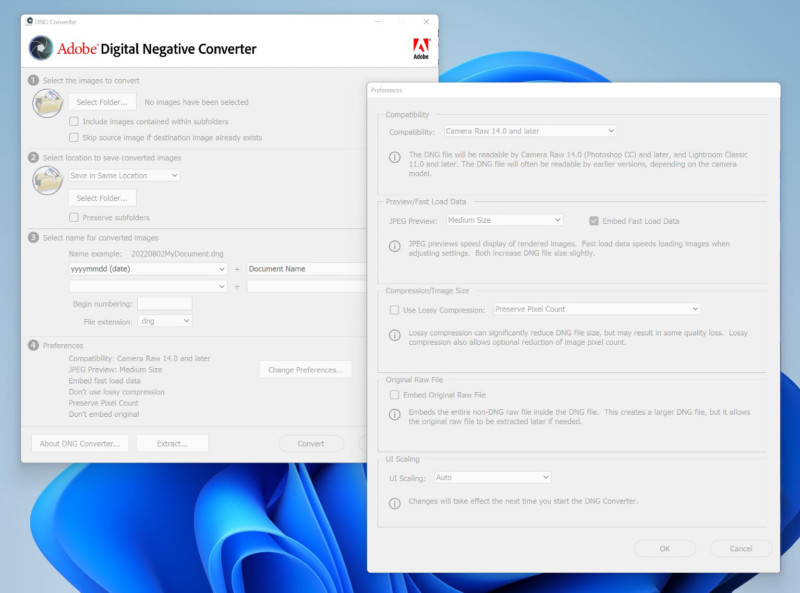
Conclusion
It’s clear that the DNG format is here to stay for many years and is a reliable way to store RAW photos in the best quality while leaving the door open to future editing. Keeping the best images as close as possible to the source material allows greater flexibility for editing.
With the incredible advances in computational photography, it might be possible to rescue once-in-a-lifetime photographs that have some flaws with the artificial intelligence enhancement technology yet to come. DNGs maintain image fidelity and enable future editing while expanding compatibility and saving storage space. That’s why it’s such a popular and widely used file format.