TTArtisan 10mm f/2 APS-C Review: An Affordable Ultra-Wide Lens

I like wide-angle lenses. So, when Pergear asked me to review the TTArtisan APS-C 10 mm lens, I gladly accepted. In this article, I will share my user experiences and feelings about the lens, construction, etc. This is not a technical review as I am not equipped for that.
The Box Contents
The lens arrived the day after we left for a two-week vacation. So, it sat waiting for me to return. The shipping packaging was typical Pergear, very secure, tight, and amply padded. The product box was also nice, with a tight-fitting cover and foam insert cuddling the lens.
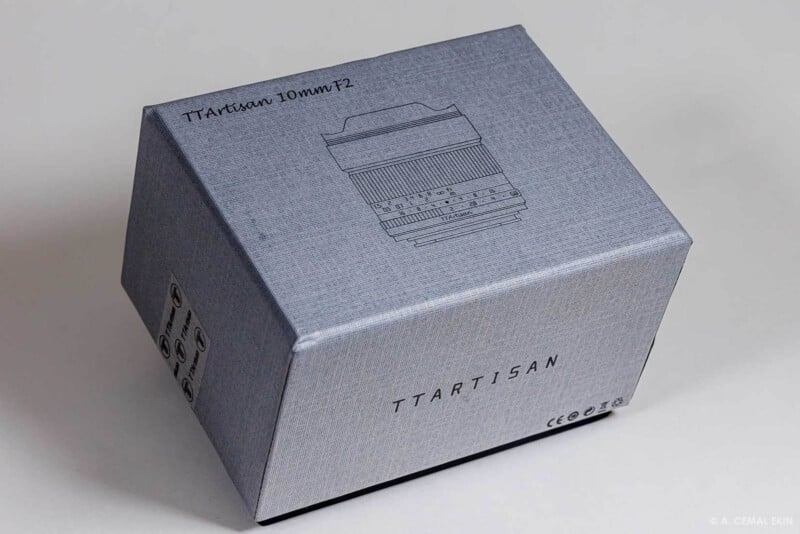

A warranty card and multi-language short instruction booklet mainly seemed to focus on how not to get puzzled by the shutter not releasing — a simple fix of setting the camera to fire without a lens mounted. On the back of the tiny guide was the expansion of the brand name: The Thinking Artisan. I did not know that.
TTArtisan 10mm f/2 APS-C
The lens feels well-made with a wide filter mount as the front element bulge and the angle of view would make mounting a filter impossible. The filter holder adds more space between the front element and the filter and increases the angle of view. If you want to use a filter, you will need to get 72mm filters. For more technical specs, refer to the Pergear’s product page.
Features
The compact 10 mm APS-C lens is fully manual. You will have to use manual focus and manual f-stops. The focusing ring is comfortably smooth yet not loose to lose focus. The odd control part is the aperture ring. It is very narrow and extremely close to the base of the lens. It almost touches the focusing ring, making f-stop adjustments a little demanding. The thin bezel separating the two rings is a set of traditional depth-of-field markers on both sides of the focus distance indicator.
The lens dimensions are reasonable, especially without the wide filter holder. There is a separate lens cap when you do not want to keep the filter mount on the lens making it a tad smaller. All said the handling attributes of the lens are quite nice except for the aperture ring.
Appearance
Here are the three faces of the 10 mm APS-C lens with a Canon RF mount, and front and back views. As you can see in the last photo, there are no contacts to carry any signals between the lens and the camera. If you need the exposure information in post-processing, you will need to manually record and enter the f-stop and the distance in your software.





Using the Lens
When mounted on the camera, this lens adds very little extra weight and bulk. Hand-holding is not a problem even for me. The biggest missing elements are auto-focus, auto-exposure, and lens data transfer to the camera. Yes, I can do without them but not without missing them. I took a couple of frames at home and was able to cover about 20′ of wall space from a distance of 10′ with no noticeable distortion on the horizontal or vertical lines. Nice job! The walls around the edges did not have much detail and further testing was necessary.
I visited the nearby Pawtuxet Village to test the lens the day after the snowstorm. I wanted to try capturing frames at different f-stops, include some fine detail, and photograph a couple of buildings to demonstrate the well-controlled lens distortion.
Focusing
With such a wide angle, precise manual focusing is not easy. Zooming in on the rear screen may help a little to see what is in focus. That said, it also has significant depth-of-field at medium apertures.
Aperture Settings
That thin aperture ring is still a challenge to use. I found that using my fingernail on one of the notches of the ring helped a little in moving it. Since the lens does not communicate any information to the camera, I made my exposures systematically and noted the aperture settings. The first thing I did after importing the images to Lightroom was to add the lens information to all the images and the f-stop setting to each frame. There is a very nice plugin for that called LensTagger and thanks to that, I was able to export all the images with sufficient EXIF information except for the focus distance.
Subjects
I chose the Pawtuxet River on one side of the bridge, continued with the building across the street, and then moved to the other side to include the Pawtuxet Cove. The river would provide some detail to evaluate, and the building on the other side would be a demo of well-controlled lens distortion. I added a couple of buildings, one up close, and one at a slight distance. When I stopped for a cup of coffee, I took pictures of the interior of the coffee shop. By the way, the distortions you see on the blue building across the street are not produced by the lens but by time, and they are real!
In Lightroom
After I imported all the images, I added the lens and f-stop information as explained above.
Since I wanted to present the images as they came out of the camera with no adjustments, I removed any automatically added adjustments in my import presets. These make the SOOC collection, with no adjustments, or corrections, just exported the images. Click on the thumbnails to see the complete image along with the f-stop information.







What Else Can Be Done?
I selected a few frames of the Pawtuxet Cove and merged them into a panorama in Lightroom. It came out quite nice indeed. Then I picked a frame with a building up close, tweaked the exposure, and corrected the verticals only to show the pleasing lack of lens distortion. I repeated the same on a picture showing the interior of the coffee shop. I found it quite usable for small spaces.



How About Up Close?
Well, you can get close, quite close indeed. But the magnification is not there. However, there may be instances when small magnification may allow photographing an object in a tight spot. This lens will not replace your macro lens for sure, but it can get under one foot close. I took a couple of close-ups to show what it can do. These are edited, heavily cropped, and properly sharpened. They are about the size of the center rectangle if the frame is divided into a 3×3 grid, essentially one-ninth of the entire frame.


Observations
As I said early on, this is not a technical review of the lens sharpness, distortion, etc. So, here are my observations:
- The TTArtisan 10 mm APS-C lens offers an affordable entry into ultra-wide-angle lenses
- You may miss autofocus and exposure, but considering its $169 price tag you may be willing to live without them
- The frame corners lack a little sharpness at f/2 to f/4 but start improving as you go up to f/11. At its smallest aperture, the sharpness starts going down again; the sweet spot seems to be f/8-f/11 in terms of sharpness
- The lens flare creates a star that may please some photographers who like the effect, and it may be a nice touch in the right place
- The center of the frame is quite sharp for most purposes
- There appears to be a little vignetting around the corners, which can be remedied using the tools in Lightroom or other software
- The depth-of-field scale is a nice touch, and on this manual-focus lens it may come in handy
- The aperture ring is hard to use
- The focusing ring is smooth with just enough friction
- The build quality feels quite satisfying
About the author: A. Cemal Ekin is a photographer based in Warwick, Rhode Island who has been shooting for roughly 60 years. The opinions expressed in this article are solely those of the author. Ekin retired as a professor of marketing emeritus from Providence College in 2012 after 36 years of service there. Visit his website here. This article was also published here.



