What is a TIFF File? Everything You Need to Know
![]()
TIFF is a fairly common file type and is often requested by print agencies since it was made with printing in mind by a company that developed desktop publishing apps. TIFF has been around for a long time and is very versatile, handling black and white, various color spaces, such as CYMK, RGB, and even spot colors with ease.
Table of Contents
What Does TIFF Stand For?
The Tag Image File Format (TIFF) was created in 1992 and is a very flexible file type that can be extended by developers to cover a wide variety of uses. The format is also known as Tagged Image File Format and the owner, Adobe, uses both in its documentation. This is done through the use of tags that contains information about the type of compression used, transparency, and image bitmap data, as well as printer-specific information such as color space, resolution, halftones, and inks. Private tags are also available for organizations to customize TIFF files further and can be registered with Adobe.
Is TIFF an Uncompressed Image Format?
While TIFF files can use JPEG compression, which is known as a lossy format, TIFF’s primary use is for lossless images. JPEG format should be used when it’s known in advance that file size needs to be restricted since it’s a more direct representation. Lossless doesn’t always mean uncompressed and TIFF files can use Lempel-Ziv-Welch (LZW) compression, which encodes simple sequences without losing any image data. LZW is most effective for computer graphics, however.

Photographs rarely have the kind of exact repetitions that could benefit from this type of compression. That means photographs that are saved as TIFF files are often uncompressed. It’s possible to repeatedly open a lossless TIFF, make edits, and save it again as a TIFF without any reduction in quality.
Should All Photos be Saved as TIFF Files?
After editing a JPEG image, saving it as a TIFF file prevents another layer of compression artifacts from being added. This might be a critical step in a workflow if further editing will be done. Repeatedly editing and saving as JPEG will progressively deteriorate a photograph to the point that it will eventually become unusable. Saving in a lossless format such as TIFF allows ongoing edits to take place without damaging the picture any further.
On the other hand, many paint and photo editing apps save in a proprietary lossless format already so this might not be a concern. Also, some JPEG manipulations can be done without requiring recompression. Cropping, rotating, flipping, and editing metadata should not hurt the quality of a JPEG if the app is handling the process correctly.
There’s usually no need to save every photo as a TIFF. If a picture captures a moment perfectly or needs only minimal editing, there’s probably no need to use the extra storage space required by a TIFF file. RAW files are already the purest representation of the original photograph and require less space than a TIFF file.
When to Use TIFF
TIFF allows the use of the choice of color space, such as CMYK and spot colors. These are colors used by some professional printers with CYMK standing for cyan, magenta, yellow, and black ink. Spot colors are often used for logos and for greater precision than CYMK allows. Since TIFF can use these print-oriented color spaces, it is often preferred for page layout and publishing. As a lossless file format, editing can be done without adding compression artifacts.
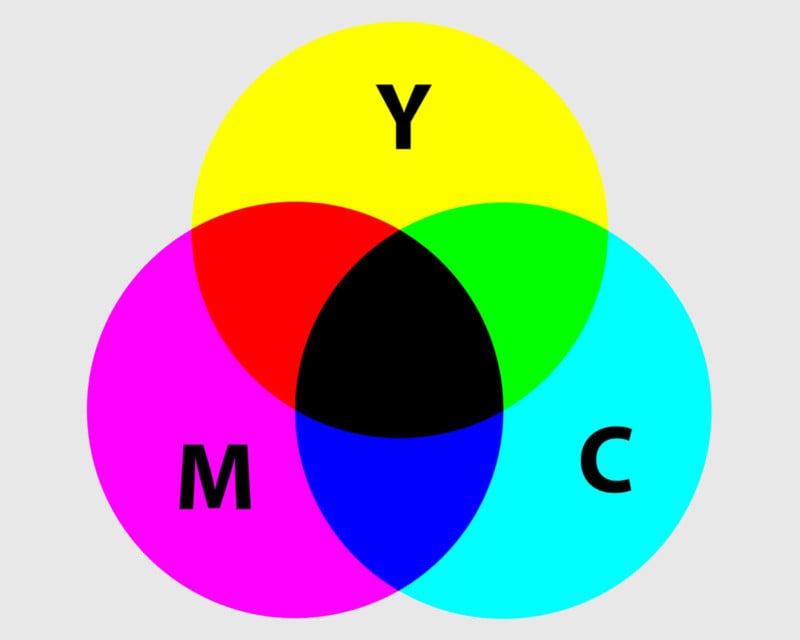
While TIFF is great for photographs that will be printed, it isn’t an ideal format for documents. A PDF file is better in this case since it can contain bitmap images as well as super-efficient vector graphics, and text using stylized fonts much more efficiently than TIFF can. TIFF remains the top choice for printing photographs even if the image is wrapped within a PDF file.
In general, TIFF is a good choice for image files that are in progress but need to be moved between apps or locations. If a picture will be used in a page layout program, sent to a print service, or when a document is scanned, TIFF might be the preferred format.
Where Can I Use TIFF?
TIFF images can be saved from most print-oriented apps and many paint and photo apps can export an image in TIFF format. Apps from Adobe, Affinity, Corel, Pixelmator, and the open-source app GIMP are examples of how common it is to support TIFF images. Nearly every desktop publishing app supports TIFF files.
Apple’s Preview app, which is built into macOS, can open and save TIFF files. Microsoft’s Photos app opens and saves TIFF images when using Windows. Linux handles TIFF images with the open-source ImageMagick library. That means TIFF files are widely supported on most computers. A Chromebook, however, needs an app to view or save a TIFF file.
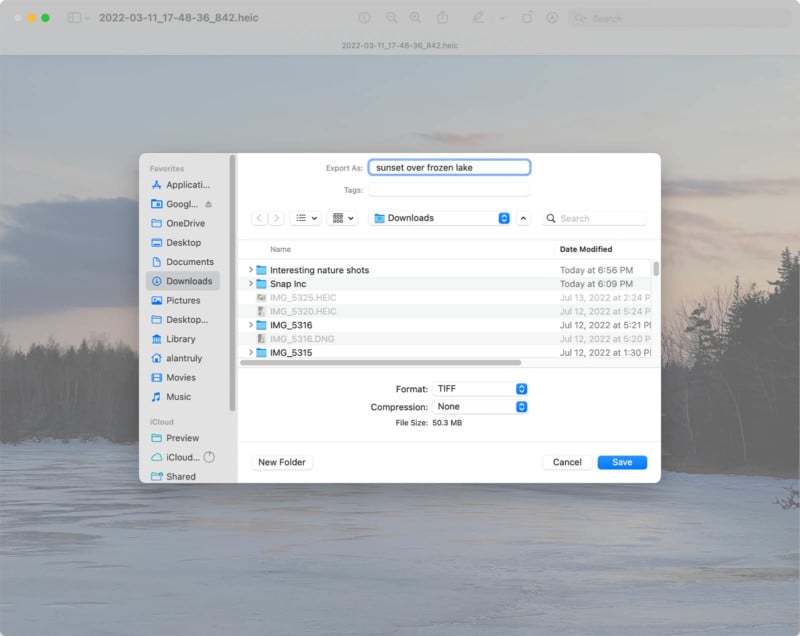
Even on mobile devices, Apple Photos can open TIFF files on an iPhone or iPad and Google Photos can be used to view them on Android devices.
What’s the Difference Between TIFF and TIF Files?
A TIFF file can use an extension of .tiff or .tif and most modern computers will recognize it correctly as Tag Image File Format. The two file types refer to the same image format. The only reason for .tif to exist is to honor the limitations of early computers that were programmed to understand file extensions that were only three characters long. Modern operating systems like Windows, macOS, and Linux can handle longer extensions without a problem and .tiff will work just as well as .tif as long as an app is installed that can view the image.
Alternatives to TIFF: JPEG, PNG, PDF, and DNG
As mentioned above, TIFF can be compressed but is primarily thought of as an uncompressed image format, so JPEG is preferred for image files that need to have the size limited to reduce download times and storage requirements. TIFF can use a lossless compression that saves a bit of space when storing some types of computer graphics. Portable Network Graphics (PNG) is another common image format that has a lossless compression and is more efficient in this case.
Since TIFF is oriented toward print use, PDF is another file type to consider. PDFs can contain PNG and JPEG-encoded images, vector graphics, text, and fonts. A PDF can also contain TIFF images, making it even more versatile and much more efficient for full documents.
RAW image formats, such as Digital Negative (DNG) and manufacturer-specific equivalents can outperform TIFF format when storing photographs for later editing since a RAW image contains camera-specific image information taken directly from the image sensor. Editing a RAW image is the closest a photographer can get to what was originally captured with the camera. RAW files are typically smaller than the same image saved as a TIFF.
Who Made TIFF and Why?
TIFF was jointly developed by Aldus (which was later acquired by Adobe) and Microsoft Corporations and is now owned by Adobe. Desktop publishing was in its infancy in the late 1980s and early 1990s and Aldus developed many of the leading solutions. As a major force in the industry, the company was in a position to introduce some much-needed standards and TIFF provided a robust image format for printing and scanning. This usage is reflected by its ability to store page number, position, resolution (horizontal and vertical), and color space.
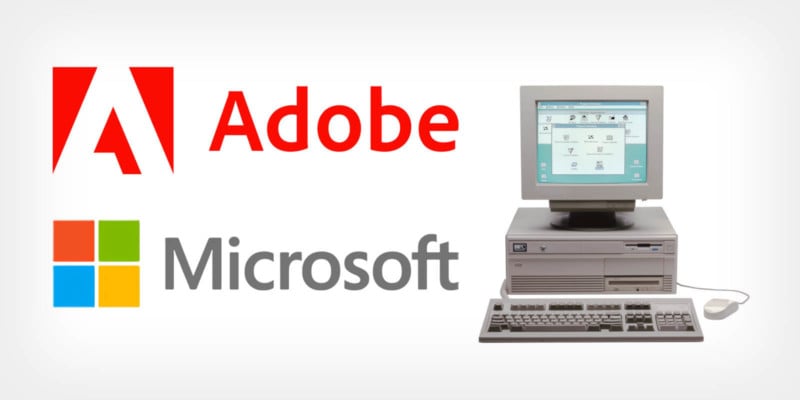
Conclusion
TIFF is a very old image format but is still used frequently in the print industry and many scanners still have an option to save as TIFF files. That’s a testament to how well-designed the format is for those purposes. RAW format or JPEG is a better choice for storing photographs and PNG or a vector format such as scalable vector graphics (SVG) is preferable for computer graphics. Converting to TIFF format might be best used as a final step after the editing of a RAW image is complete and the file is being prepared for printing.