5 Reasons Why Photographers Should Use Files.fm

Compared to other professions, photographers have it rough when it comes to the sheer quantity of equipment required. Not just physical equipment – cameras, lenses, flashes, tripods, light stands, and endless other accessories – but digital tools, too.
Full disclosure: This sponsored article is brought to you by Files.fm.
Just like their camera bag, a photographer’s computer is overflowing with must-have tools of the trade, and a significant amount of time, alongside the bulk of frustration, goes into managing them all.
Files.fm is changing that. With over 15 years of experience in cloud data storage and after countless discussions with photographers from all walks of life, Files.fm has created a one-stop-shop solution that alleviates as much digital strain as possible by combining all the storage-related tools photographers need in one easy-to-use place, without sacrificing performance.
Here’s how.
1. Store, share, sell: a 3-in-1 solution designed for photographers
Imagine having to upload a file only once. That’s the mantra around which Files.fm is designed.
Store. Historically and at its heart, it’s a convenient cloud storage solution. Its generous limits (or lack thereof) alongside fast speeds and parallel uploading made it a hot favorite among those working with visual media. Especially given Files.fm’s focus on security and ease of use, which make managing files drama-free and effortless.
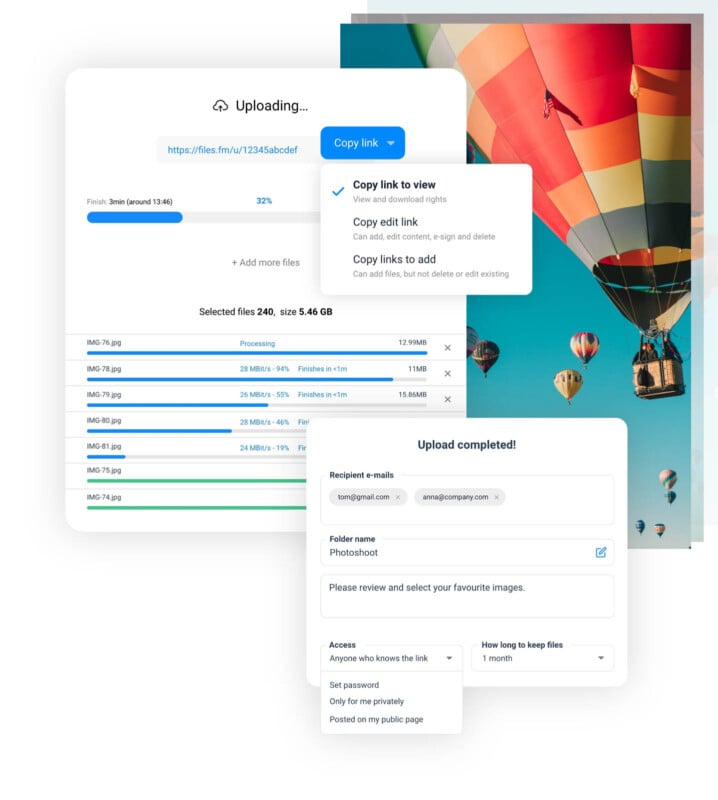
Plus, you can use Files.fm on any device, so backing up your latest photoshoot has never been more convenient.

Share. Boosting upload and download speeds, alongside implementing simple access rights controls, allowed Files.FM to become a go-to tool for not just storing, but sharing, too. You can give different users different access rights, and – importantly – revoke them and disable file downloads, as you see fit.
Plus, collaboration is enabled as well. Allowed users can add extra files, remove current ones, and even engage with the existing media through likes and comments – it’s up to you what you permit them to do and you can see what that is through the event activity tracker.
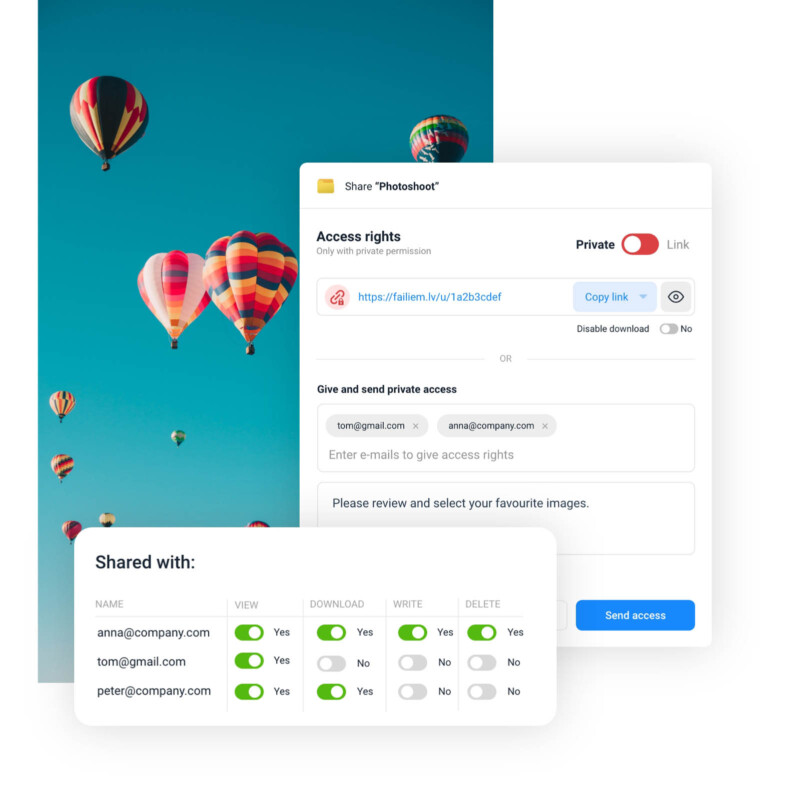
Sell. Click the “Sell content” button, set a price (for one picture or an entire folder), clarify content usage rights (optional), and… that’s it. It’s so simple and convenient, anyone can do it. You can also specify different prices for different resolutions, displayed files are watermarked, and tracking sales is effortless through the e-commerce section of Files.fm.
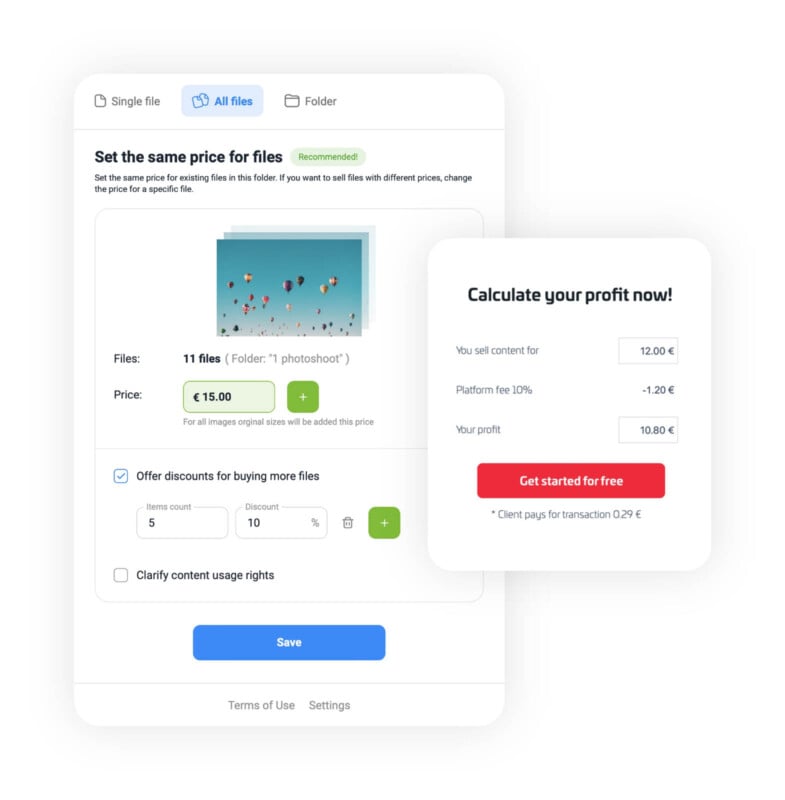
Setting up shop has never been easier.
Show? Technically, it’s a 4-in-1 solution, because Files.fm takes care of the “show” side of things, as well. Photographers can create sleek public profiles to showcase their portfolios, eliminating the need for yet another separate platform.
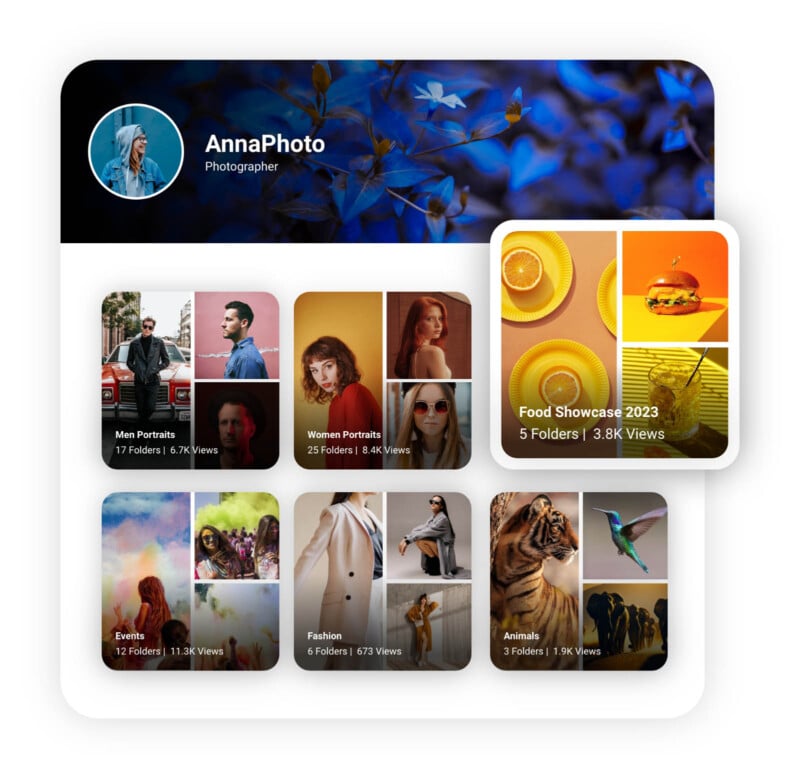
2. Cloud storage pricing that leaves the big players in the dust
At just $7.90 yearly / $9.90 monthly for 2TBs of personal cloud storage, and cheaper top-up costs than your usual suspects, i.e. Dropbox, OneDrive, and Google Drive, choosing Files.fm can add up to massive savings over the years. There are options to add as much storage space as you need – 1TB, 5TB, 10TB, or even 100TB at a nice price.
Plus, unlike with these big brands, the features are truly limitless. Desktop sync traffic, daily uploads, email recipients, download/links – all unlimited. Even without the photographer-tailored features, Files.fm just makes sense as a plain cloud storage tool.
3. A seamless experience for everyone involved
Photography is both art and science and it’s a perspective Files.fm has integrated into their own platform – it’s both easy and enjoyable to use, and in technical terms, measures up to the industry’s best. Whether you’re the owner or a visitor, you’ll enjoy Files.fm’s smooth and responsive UX that’s intuitive to navigate – everything’s where it should be.
And when you want something to happen, it happens. Files upload/download quickly, browsing galleries is seamless, and navigation is near-instantaneous. This makes it a breeze to work with, and, for customers, a pleasure to use, regardless of device or operating system.
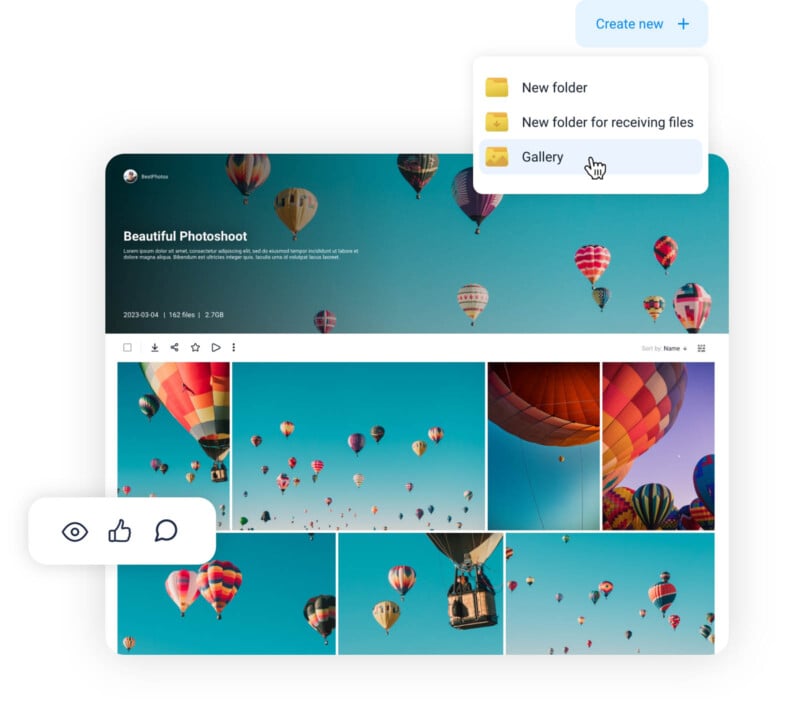
4. Inbuilt AI-powered image recognition for easy search & more
Publishing photos from events has never been easier thanks to Files.fm’s AI content analysis feature. Image recognition and search make it possible to quickly find names, tags, teams, brands, etc., among thousands of pictures to easily sort, identify, and locate the perfect shots.
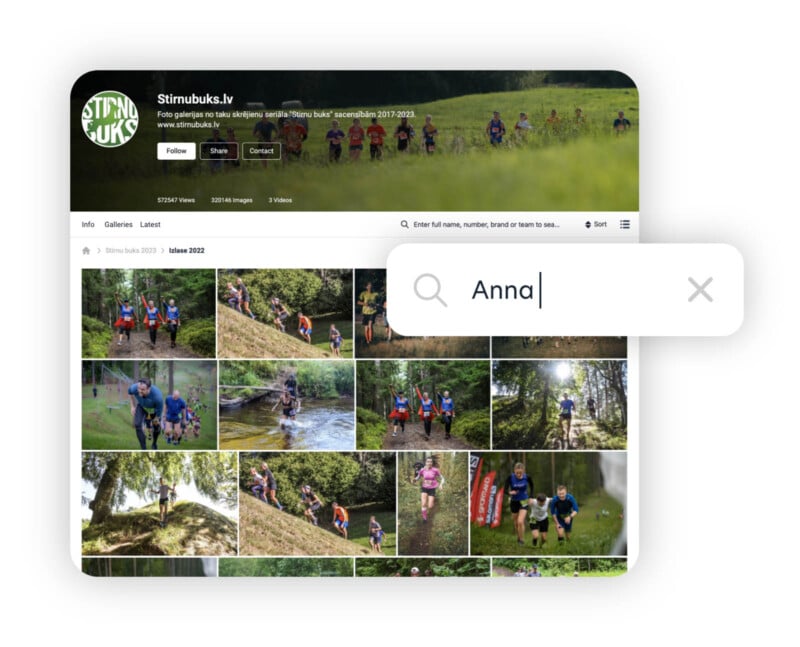
As with everything else, Files.fm has put considerable effort into ease-of-use. The photographer simply publishes the relevant folders and passes them on to AI content analysis with the click of a button.
5. Sales of print products and other handy tools
With many photographers seeking to earn extra income with dropshipping, Files.fm is once again ahead of the curve having integrated a print-on-demand solution straight into the platform – it’s a way for photographers to earn directly by selling products with their photos printed on them.
Again, with just a couple of clicks, anyone can start offering photo prints, or prints on a variety of products – canvas, cups, keyrings, and others. You don’t need stock, you don’t need upfront investment, and you don’t need to worry about shipping, which is the beauty of dropshipping – Files.fm takes care of those things for you and you can focus on growing your photography business.
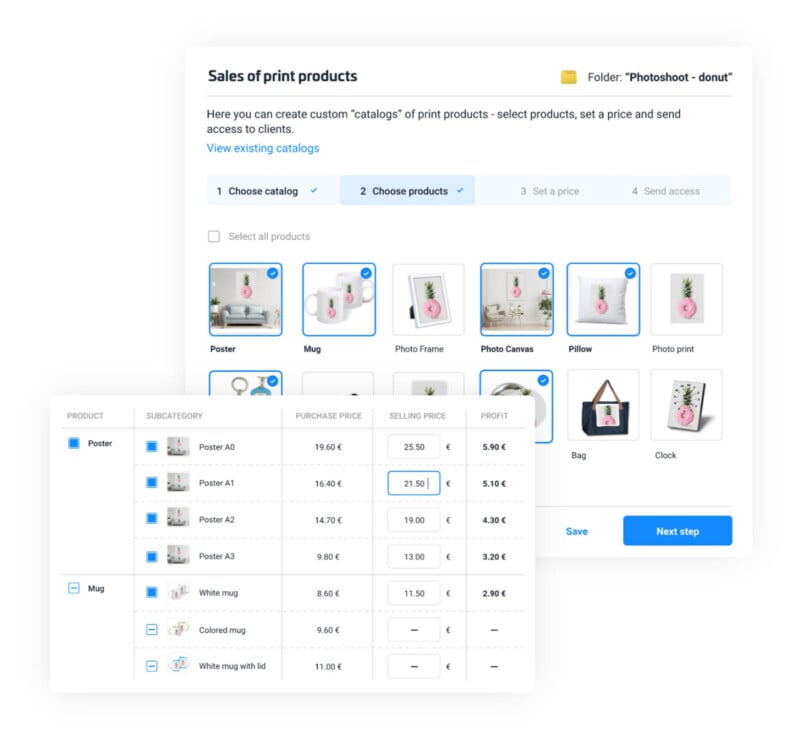
Here’s how it works: simply upload a photo, choose products it can be printed on, publish them, and then visitors can order what they like from your catalog. Their order is then processed and completed by Files.fm on your behalf.
Try files.fm for free today
Files.fm offers a generous free package that will allow you to thoroughly test their offering and get a feel for the platform’s ease of use and convenience. Customize your public content page, make use of their in-built file converters, and, of course, get free cloud storage space with unlimited upload volume, while you’re at it.
Or just go all in. Like Andrejs did 5 years ago.
I have been using Files.fm as a photographer for 5 years. It serves as a digital photo delivery platform, allowing my clients quick and convenient access to their images even years later. Clients appreciate it as not everyone can meticulously store important memories that I’ve captured for them.
Another crucial function for me is Files.fm’s automatic backup of new projects, safeguarding them from computer viruses, hard drive failures, and daily data issues. The fact that it happens automatically without requiring my attention is particularly appealing. Since I often capture unique events that can’t be repeated for any amount of money, having backups is a vital part of my daily work.
Files.fm also helps me earn by selling my photos and video tutorials. I can create galleries for sports events, making it easy for people to find and purchase their desired images. Many also order printed products, providing me with additional income.
I’ve explored alternative products on the market multiple times, but none could match Files.fm in terms of price and offerings. – Andrejs Zadvadskis, Photographer
File management doesn’t have to be complicated or a dread-inducing prospect. At least, not with Files.fm.
Full disclosure: This sponsored article was brought to you by Files.fm.


