What is an Intervalometer?
![]()
An intervalometer is an important tool for photographers that is useful across a range of photography genres and techniques, including timelapses, focus stacking, and long exposures.
Table of Contents
What is an Intervalometer?
An intervalometer is a device or a feature in a camera that can be programmed to control the shutter release and that allows the photographer to take a series of photos at a set interval. Based on the needs of the operator and the requirements of the shooting, it can be set at regular or irregular intervals of time for the shooting.
An interval is the length of time between frames in continuous shooting. For example, during timelapse photography, between frame 1 and frame 2, frame 2 and frame 3, and so on.
What this practically means is that the intervalometer is programmed to open and close the shutter at a given time over and over again. This time can be set from one (1) second to hours without the need to manually press the shutter button during the duration of the shooting.
Basically, intervalometers are a smart, evolved version of the timed shutter releases were used to shoot long exposure shots in the older days of analog film cameras.

Intervalometer Types
Intervalometers usually come in a form of an external device, but in the last few years, nearly all camera manufacturers have implemented a basic intervalometer setting inside the camera’s menu.
There are four main types of intervalometers, and each of these types have its advantages as also its disadvantages.
1. External (Basic Level)
![]()
The most common is the simple external intervalometer. It is a relatively affordable device (around $20) that is available for all camera models in the market.
![]()
It has a universal form like the one shown in the product image above, and it usually takes two (2) AA batteries to operate. It works perfectly in almost all situations, except of course underwater, and the only requirement is to select the one with a compatible cable connection for your camera. In most recent models the cable is changeable, meaning that if you change your camera model later, you only have to change the connection cable to the corresponding one and the device will work with the new camera.
Its advantages are that it is very simple to operate, it is affordable, and it can be used with any camera in almost all the situations that were mentioned before.
There aren’t any negatives about the device itself. I have been using this type of intervalometer for more than 15 years in almost all-weather conditions without any issues.
But keep in mind that it is a basic intervalometer that lacks the features of the most advanced ones (more on that later).
2. Built-in/Internal (Basic Level)
![]()
A very simple built-in intervalometer that has the exact same features as the first option, although in the most recent camera models, there have been some slight improvements like the option for exposure smoothing.
![]()
It is a very useful tool that I often use when I cannot set an external intervalometer due to the lack of space on the setting, or I just want to capture a very simple timelapse sequence. It can also act as a backup intervalometer in case you forgot to bring your external device with you, or if the external device is not working (e.g. out of batteries).
The disadvantages of it are that it lacks more advanced features, like exposure ramping, that it drains the camera battery a little faster. And on some specific cameras, the live view feed is turned off, meaning that you cannot check either the captured frame or the possible changes in brightness levels while shooting.
Note: A personal note to camera manufacturers regarding the features of built-in intervalometers: I strongly believe that it would be rather easy for all brands to add these features in the internal intervalometer setting. We are living in the golden era of photography as all cameras available today in the market have amazing features and tremendous optical quality, and it is such a shame to not have something so useful that in the end is only just a piece of software.
3. External (Advanced Level)
![]()
When you do professional timelapse photography and/or want to capture dynamic scenes with changes in exposure (e.g. a continuous day-to-night and vice versa sequence) or you just want to have complete control over the exposure settings at any given time, then an advanced external intervalometer is the right tool for your work.
![]()
With this device, you have the ability to set different intervals for the same sequence. For example, a separate interval during daytime and another one for nighttime while checking the histogram and the exposure levels in real time. Some models have also the ability to show a low-resolution preview of the captured timelapse sequence on the device and the dedicated remote smartphone app (check images below) without having to stop capturing.
![]()
![]()
The advantages are many for this type of work, but unfortunately, that comes at a price, as usually these devices are expensive ($350+) and require a learning curve with some experimentation before getting the maximum potential from them.
4. Application (Basic and Advanced Level)

It is important to note that there are some applications for smartphones and tablets that can be used as intervalometers, both official and third-party apps.
While some of them are great in terms of features and overall user experience, most of them have issues when it comes to connectivity with the cameras.
Most of these applications require a constant (local) Wi-Fi and/or Bluetooth connection that is prone to be terminated without specific reason, so you have to be very careful when using one of those apps, as the shooting might be stopped without noticing it.
In the past years, there has been an improvement in terms of the stability of the connection, but keep in mind as in the case of built-in intervalometers, that this will drain the camera battery even faster due to the active connections of Wi-Fi and Bluetooth.
Key Features of Intervalometers
With an intervalometer, even on the most basic models, the user will almost always find the following settings and features:
- Timer/delay start
- Interval length set
- Exposure time set
- Number of frames to be captured
- Externally power
- Exposure ramping (only on advanced models)
When to Use an Intervalometer
An intervalometer can be used in a variety of situations and we will analyze them further here.
1. Timelapses
The most common use case is when we want to capture a timelapse sequence. The desired interval between each frame must be inputted to the intervalometer as well as how many frames we want to capture, and the intervalometer will do the rest.

Especially in long-term timelapse sequences (e.g. construction sites or long periods of time in nature), it is essential that you use one.
2. Astrophotography
The second most common situation, which is very similar to the first one, is for astrophotography. For both normal nightscape shots with the Milky Way galaxy core in the frame and deep sky objects like nebulae and clusters, we always want to have more data to work with in post-processing, so a lot of identical shots with minimum intervals between them are required that will be later aligned and stacked in software.
It basically follows the same principles as timelapse photography but with fewer total frames.
This also applies to focus stacking and star trail photography as well.

3. Long Exposures
Another common use is when we want to capture a long exposure shot and we want to avoid any micro-movements on the camera. Instead of pressing the shutter button in the camera, having the risk of moving it accidentally, we use an external intervalometer to start the exposure.
Also, in case we need to capture an exposure longer than the usual maximum of 30 seconds that most cameras have, we can use the hold button on the intervalometer along with the BULB option in the camera to extend the length of the exposure.

4. Remote Triggering
Another use case is for situations when the camera is set in the scene but the shooting will commence at a later given time and the operator will not be close to the camera, or if we just want to capture a self-portrait. We can program the intervalometer to have a delayed start that will save valuable frames, time, and battery life.
How to Use an Intervalometer
Most of the settings that will be analyzed here are common for both the basic external intervalometer and the built-in ones (check the corresponding images).
Note: In order to better explain the use of each setting, I will refer to a timelapse shooting scenario in this section.
![]()
Let’s start:
The first step to take in case an external intervalometer is selected is to make sure that it is properly connected to the camera, that it has fresh batteries, and that it is powered on.
Note: Some of the basic settings of the external intervalometer might be written slightly differently between manufacturers and models, but in the end, they do exactly the same thing. Just make sure to identify each setting before shooting.
The first setting to set is the length of the interval. How many seconds, minutes, or even hours will have to pass between each captured frame? In most intervalometers, this is noted as INTVL.
If you are shooting a fast-changing scenery, like for example a highway with fast-moving cars, a short interval of 1-2 seconds is ideal.
![]()
Then the total number of frames to be captured must be set. In most intervalometers, this is noted as N.
In theory, if the final video will be rendered at 24fps or 25fps and the desired length of the clip is 10 seconds, then 240-250 frames are required.
Note: When the three dashes are selected, the device will shoot indefinitely until it is manually stopped.
![]()
The last setting to be set if needed is the delay option, which is usually noted as DELAY. This setting will determine if the shooting will start right away after pressing the Start Button or at a later time.
![]()
In most cases, again depending on the camera model, what is mentioned above applies to the built-in intervalometer as well.
In the following images, we can see the intervalometer setting in Nikon and Fuji cameras.
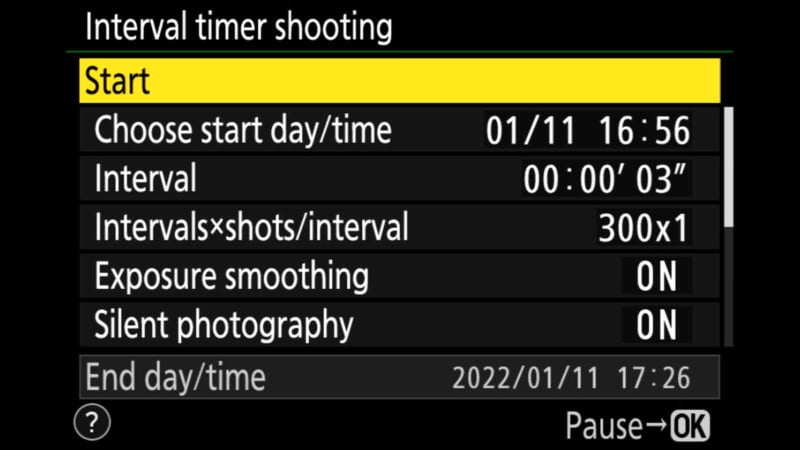
![]()

![]()
Note: In case you are just shooting a single long exposure, or you are shooting for a timelapse sequence with a shutter time longer than the maximum 30 seconds, there is another option in the intervalometer that must be set. In most intervalometers, this is noted as LONG and in this setting the user can set the length of the exposure.
![]()
Lastly, the sound indicator setting can be set On or Off, and what it does is that in case it is on, a “beep” tone can be heard when a setting is set and when the timer is active. It is useful when you are alone out in the field as it provides feedback that the timer is active and the timelapse is being shot, but if you are shooting in a closed environment with other people around, it might be distracting or annoying.
![]()
Do You Need an Intervalometer?
Do you even need an intervalometer in the first place? Well, the short answer is: it’s up to you.
Given the requirements of the shooting and your desired workflow, an intervalometer can set your hands free and improve the end result of the shooting, while for others it might be an extra thing to consider and distract them from the shooting experience.
In case you want to capture a timelapse sequence, then an intervalometer is a very crucial tool that will help you have constant intervals between frames, letting you free to enjoy the scenery or take care of a second camera that is active at the same time.
The same applies to focus stacking, astrophotography, and star trail photography.
When you want to capture a long exposure, you can easily set the built-in self timer of the camera to more than 2 seconds — 5 or 10, for example — to avoid any possible micro-movements to the camera.
Nearly all the latest camera models have added extended long exposure lengths that are longer than the usual 30 seconds, so if you have a newer camera model, you can use that feature instead of carrying an external intervalometer with you.
A small note about motion control systems: if you plan to shoot a timelapse sequence with a motion control system, an intervalometer is required. The connection cable between the camera and the control unit also informs the camera when the motion has stopped so as to not capture any movement on the shot (move-shoot-move function).
However, most motion control systems have either built-in intervalometers in their control unit or a dedicated smartphone app to use with them.
![]()
How to Choose the Right Intervalometer
How do you go about choosing the right intervalometer for your needs? My suggestion would be to first check if your camera has one built-in so that you start experimenting with it.
Then I suggest identifying your needs based on your shooting preferences and style. And then, in the end, it all comes down to your available budget.
Let me explain:
If you are new to timelapse photography and your camera has a built-in intervalometer, it is ideal to save your money as you start taking your first steps in this type of photography.
If you casually shoot long exposures during the daytime, star trails, and simple timelapse sequences, then the basic external intervalometer and/or the built-in one can be very efficient for these situations.
However, if you regularly shoot scenes with dramatic changes in the brightness levels in the scene (i.e. a sunrise or sunset shot) or just want to have the best possible result out in the field for commercial/professional use, then if you can afford an advanced intervalometer, I highly suggest that you acquire one.
It will save you tons of time out in the field and most importantly in your post-processing workflow.
I hope this article provided some helpful information about intervalometers and how they are used, especially if you are looking to buy one. Good luck, and happy shooting!