A Complete Guide to Memory Cards
![]()
If you’re a photographer, you’re likely familiar with memory cards. They’re what our photographs are stored on — removable flash media that we insert into a slot (or slots) in our camera, take photos, and then (sometimes) remove and insert into a card reader or card slot on our computer.
All of that is almost certainly obvious to anyone reading this, but where it becomes more complicated are all the different types of memory cards on the market. Some have very similar names that can easily confuse beginners (like CompactFlash versus CFast versus CFexpress). To complicate matters further, there are many different subcategories of cards within each type.
To make things easier, we’ve put together this handy guide that will explain all the different types of camera storage media, along with the types within the types.
At a Glance:
Secure Digital (SD / SDHC / SDXC / SD Express)
![]()
Secure Digital (or more commonly “SD”) cards are without a doubt the most ubiquitous type of memory card on the market. Introduced in 1999 via a joint effort between SanDisk, Panasonic, and Toshiba, the SD card was designed to compete with Sony’s Memory Stick. Secure Digital was also designed as a replacement for Toshiba’s SmartMedia, which in 2001 had a 50% market share for digital camera use. By 2005, SD had acquired over 40% of the market, and by 2007, SmartMedia had plummeted off the map.
To this day, SD cards remain the most used form of storage for digital cameras. They’re cheap, small, and can be quite fast. The diminutive size also allows manufacturers to implement dual card slots in even very compact bodies. Similarly, it’s very common for a camera to feature an SD slot alongside another card type, like CompactFlash or CFexpress.
With SD cards, we want to look at several attributes:
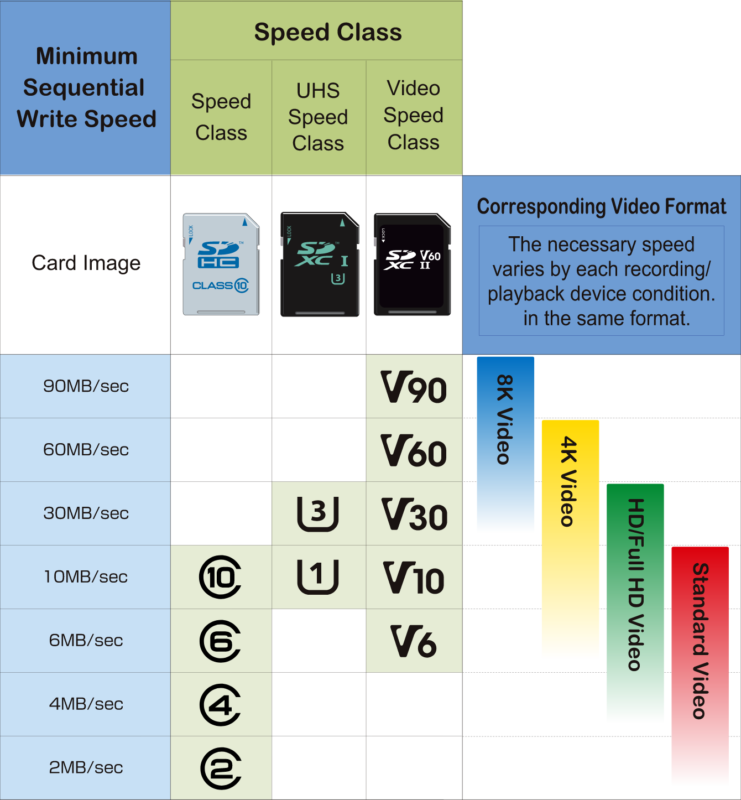
SDHC Versus SDXC
Most SD cards made today are SDXC — Adorama lists 34 SDHC cards on its site, while SDXC stock clocks in at 147. The only difference between the two is that SDHC cards top out at 32GB, while SDXC (eXtended Capacity) cards can store up to 2TB.
UHS Bus Speed
This category is very important. There are two types of SDHC or SDXC cards — UHS-I and UHS-II. UHS-II has a second row of pins and uses Low Voltage Differential Signaling Technology, allowing for read speeds up to 312 MB/s. UHS-I tops out at 104 MB/s. There’s also UHS-III, but nothing on the market uses that specification yet (and it doesn’t seem likely that anyone ever will).
In short: faster is better, but only if you have a camera capable of making use of it. Many mid to high-end cameras feature one or even two UHS-II slots, while some feature one UHS-II slot and one UHS-I slot, or even just a single UHS-II slot. Some lower-end cameras use UHS-I exclusively.
While you can use a UHS-II card in a UHS-I slot (and vice versa), you will only see the benefits of a UHS-II card when used in a UHS-II slot. In other words, UHS-II will run at UHS-I speeds in a UHS-I slot (the same goes for a UHS-I card reader).
Likewise, if your camera features dual card slots, but only one is UHS-II, your write speeds (and buffer dumping) will be bottlenecked by the slower UHS-I card slot if you choose to save to both cards as a backup.
Unless you are a pure hobbyist or on a tight budget, we highly recommend getting a UHS-II card. They aren’t significantly more expensive anymore, and you’ll be happy you did, even if just for the decreased transfer-to-computer times.
Speed Class
Almost any SD card on the market will be labeled Class 10 — there are a few lingering Class 4 cards you can find brand new, but for the most part, they’re all Class 10. Just look for a small “10” inside of a “C” on the front. This number was used to communicate that the card was capable of at least 10 MB/s read and write speeds, and lower classes denoted lower MB/s speeds.
This used to be more important when memory cards were generally much slower, but these days while you’ll still come across it on some modern cards, it’s largely unhelpful. Speed Class has been effectively replaced by either UHS Speed Class or Video Speed Class, and either is going to be better to determine the capability of a card.
UHS Speed Class
This is the more modern version of the Speed Class, with virtually all existing SD cards fitting into one of two UHS Speed Classes — either U1 or U3. These are denoted by either the number 1 or the number 3 within the letter “U” — usually found somewhere near the Speed Class. Most cards are going to be U3, which indicates a minimum write speed of 30 MB/s.
Video Speed Class
While this is seemingly more important for video than photography (and it is, to a degree), it is the best indicator of a card’s write speed performance, which can be important for photographers who shoot a lot of bursts and want their buffer to clear as quickly as possible. A faster write speed means the camera buffer can dump the files to the memory card in less time, more quickly freeing up space to continue shooting.
There are three ratings here: V30, V60, and V90. The meanings are simple: V30 is capable of a minimum 30 MB/s, V60 is capable of a minimum of 60MB/s, and the fastest, V90, has a minimum write speed of at least 90MB/s.
For most photographers, we just recommend V60 cards — they’re a great balance between speed and affordability. If you shoot 4K (or higher) video, you may want to invest in V90 cards, depending on your camera. Basic 8-bit footage will write easily to V60 (or often even to V30) cards, and most 10-bit 4K will be fine with V60 cards, but higher-quality footage like ProRes RAW or regular RAW may need at least V90.
Most camera manufacturers will indicate what speed of memory cards are required for a given resolution and bitrate in the manual or on their website. Higher-end cameras that now shoot 8K internally — the Canon R5, Sony Alpha 1, and Nikon Z9 — use an entirely different memory card format called CFexpress, either Type A (Sony) or CFexpress Type B (Canon and Nikon) because even V90 cards are insufficient for that level of data.
Shoot for a UHS-II V60 card if you want to balance quality, speed, and affordability — it’s more than enough for photography as well as most video. The jump from V60 to V90 will hit you in the pocketbook, so there’s no reason to do that if you can’t make use of it.
SD Express Cards
Avoid these at all costs. No cameras support the format and mutliple experts that have spoken to PetaPixel don’t believe any ever will. Repeat: no camera on the market in any category supports the SD Express format. Without such support, you get worse performance while paying significantly more than SD UHS-II cards.

We’ve written at length about this in the past for those curious about why SD Express is never going to be a thing.
MicroSD (and MicroSDHC / MicroSDXC)
![]()
MicroSD is pretty much exactly what it sounds like: tinier versions of SD cards. These cards are most commonly used in smartphones, action cameras, some smaller cameras like the Sony RX0 II, and some drones like the DJI Mavic 3 and DJI Mini 2.
All of the same specifications of SD cards apply to MicroSD cards, with the same nomenclature. Both UHS-I and UHS-II microSD cards are available, ranging from V30 to V90 — though only Delkin Devices and Kingston produce V90 cards, so the selection is significantly thinner than SD for high-speed options.
MicroSD cards can also be used in a regular SD card slot with a MicroSD to SD Adapter. If you purchase a UHS-II MicroSD card, make sure the adapter is also UHS-II. Many MicroSD cards are sold along with compatible adapters.
Adapters are also the easiest way to transfer data to your computer, though many multi-slot cards external readers are equipped with MicroSD slots as well.
CompactFlash (CF)
![]()
CompactFlash (or simply “CF”) is one of the oldest and most popularly used memory cards of all time. First manufactured in 1994 by SanDisk, CF cards offered an excellent price-to-capacity ratio as well as greater available capacities compared to other formats on the market. CF cards were widely adopted in the first DSLRs and continued to see use until about 2016 — Nikon’s D810 and D4 flagship cameras contained CF slots, as did Canon’s 1DX Mark II and 1D C.
With the release of the Nikon D5 and D500 in 2016, Nikon pivoted to XQD (with later firmware updates for CFexpress compatibility), while Canon similarly adopted CFexpress Type B with its 1DX Mark III.
CompactFlash, which uses the Parallel ATA interface, was supplanted by a new format based on the faster Serial ATA interface — the CFast card. As such, CF is no longer used in new products, but plenty of cameras on the used market utilize the format, and you can still purchase brand new CF cards. All current CF cards are UDMA 7 compliant and generally boast roughly the same read and write speeds (around 120 to 160MB/s). The read speed will be printed on the card itself and you can refer to product specifications for the maximum write speed.
If you have an older digital camera, make sure to check its maximum card capacity — I have a number of cameras that top out at 1GB or even 512 or 256MB.
CFast 2.0
![]()
The successor to CompactFlash, now based on the Serial ATA (SATA) interface, first hit the market in 2009, though it would take several years for the imaging industry to fully adopt the format.
CFast 2.0, while similar in shape and size, is not backward compatible with CompactFlash. It also is not super relevant to photographers or even videographers who use modern stills/video hybrid cameras. The format is typically reserved for dedicated cinema cameras — Blackmagic, some RED models, etc. — and even in those cases is being phased out and replaced with either dedicated SSDs or CFexpress. Don’t worry about this unless you use such cameras.
If you do, everything is straightforward: a CFast 2.0 card is a CFast 2.0 card. Just look at the read/write speeds marked on the cards for an idea of what each is capable of.
XQD
![]()
First announced in 2010 by SanDisk, Sony, and Nikon, XQD is a flash memory card using the PCI Express interface. XQD Version 2.0, announced in 2012, moved to the PCI Express 3.0 interface.
XQD was broadly adopted by Sony in its broadcast camcorders, primarily due to the high transfer speeds that XQD offers. In the photography world, Nikon has been the largest supporter of the format — the Nikon D4, Nikon D4s, Nikon D5, Nikon D6, Nikon D850, Nikon D500, and Nikon Z6 and Z7 all feature one or more XQD card slots. Phase One also uses the format in its XF IQ4 system of cameras.
Unlike CFast 2.0, XQD is cross-compatible in many cases with its successor: CFexpress Type B. The Nikon D5, D500, D850, Z6, and Z7 all received firmware updates to support the use of CFexpress Type B cards in addition to XQD.
You can still purchase XQD cards new, though unless you have a Nikon D4/D4s that only support XQD, you’re better off going with CFexpress Type B provided you’ve updated your camera’s firmware — CFexpress Type B tends to be slightly cheaper due to the wider adoption of that format and more importantly, it is far more future-proof.
CFexpress
CFexpress is the latest standard from the CompactFlash Association. Originally launched in 2017 and using the XQD form-factor, the cards utilized two PCIe 3.0 lanes along with NVMe 1.2 for low latency and overhead. In 2019, the CFexpress 2.0 standard was announced, with an upgraded NVMe 1.3 protocol; two new form factors, “Type A” and “Type C” were announced, with the existing XQD form factor becoming “Type B.”
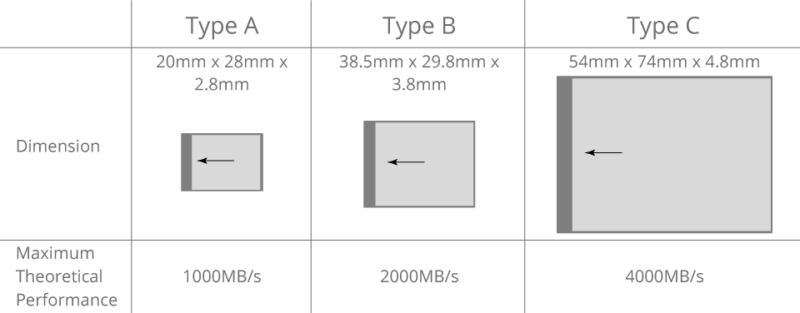
The most critical aspect to look at here are the types — if you get this wrong, you just plain won’t be able to use the card.
CFexpress Type A

Type A is the smallest and most compact — about the size of an SD card — and supports speeds up to 1 GB/s via a single PCIe 3.0 lane. Type B, using the same pins as XQD, is slightly larger and equipped with a second PCIe 3.0 lane, allowing for up to 2GB/s (double the speed of XQD). And Type C is, naturally, the largest and thickest of the bunch, with a total of four PCIe 3.0 lanes and up to 4GB/s.
This has, so far, only been adopted by Sony in all of its newest models: the Sony Alpha 7 IV, Alpha 7S III, Alpha 1, and the FX3 and FX6 models of its cinema camera line. All of these cameras also support UHS-II SD cards — the pins are not the same, but since the size is roughly the same, you can use either SD or CFexpress Type B depending on the orientation of how the card is inserted.
At the time of publication, there are relatively few manufacturers of Type A cards — only Sony and ProGrade Digital have options on the market, though Delkin Devices has announced it will be jumping into the market and Lexar plans to get in on it too later this year. Because of the limited options, CFexpress Type A remains quite expensive and with limited capacity options — only 80GB and 160GB cards are available, with the latter clocking in at between $350 to $400. Thankfully, so far all cameras uthat utilize the format also support SD cards, so customers aren’t forced to shell out huge sums of money just to take pictures with these cameras.
CFexpress Type B

This is a far more common format with a more modest price as a result. It has most recently been widely adopted by Nikon in its Z series of mirrorless full-frame cameras, Canon in some EOS R bodies as well as the C300 Mark III and C500 Mark II, Panasonic in the S1/S1R and GH6, DJI in the Ronin 4D, and RED in the V-Raptor 8K VV. Because of the size of the cards, many cameras only feature a single CFexpress card slot, with UHS-II SD filling in as the second slot — only the Nikon D6 and Z9 (and D5 with firmware upgrade) have dual CFexpress Type B slots.
Choices here are plentiful, with many options from Angelbird, Delkin Devices, Sony, SanDisk, ProGrade Digital, and Lexar, and capacities ranging from 64GB to 4TB. Since CFexpress Type B utilizes two PCIe lanes, it’s capable of twice the speed of the single-lane Type A. Just look at the front of the card, or in the specifications, for the manufacturer’s read/write speeds. Actual speeds are rarely close to these numbers, but they are a decent metric for comparing one card to another.
CFexpress Type B offers an excellent blend of value, capacity, quality, and — particularly — speed. While the insanely fast read and write speeds are of little value to photographers who don’t shoot sports or wildlife, they still aren’t too offputtingly expensive, especially if your second slot is UHS-II SD.
CFexpress cards are typically also more durable than SD cards. More importantly, they’re a great feature for those who shoot video; now that high-bitrate (even RAW in some cases) 4K and 8K video is becoming commonplace, the CFexpress standard is the best option to make the most of that data.
CFexpress Type C
Don’t worry about CFexpress Type C quite yet. No camera uses it and no manufacturer is producing on the standard yet.
VPG 400
Other than read and write speeds, CFexpress also has one certification worth noting right now: VPG. VPG stands for Video Performance Guarantee and was first created in 2011 by the Compact Flash Association (CFA) with Profile 1. Profile 1 guaranteed sustained write performance of up to 20 MB/s but as video quality has increased, demands have grown. As a result, the CFA has published additional profiles for VPG, the most recent being VPG 400.
VPG 400 guarantees that a card will sustain at least 400 MB/s write speeds through its entire capacity without dropping a single frame. Many, if not all, CFexpress memory cards show peak performance that is significantly higher than 400 MB/s, but sustained speeds are generally much lower than the promised peak speeds and aren’t advertised on the side of the card. Many companies promise much higher sustained read and write speeds, but without VPG 400 certification, those numbers have not been verified by the CFA as an independent third party.
Sony has VPG400 certification for its CFexpress Type A cards, and the first company to obtain VPG 400 certification for a Type B card was Exascend earlier this year. Lexar’s upcoming CFexpress cards will also carry the certification.
What Memory Card Brands Should You Buy?
With any of these types of memory cards, our suggestions for the best brands are ProGrade Digital, OWC, Lexar, Sony, and Delkin Devices. SanDisk, Angelbird, and Exascend also make good cards, although we would categorize these in a tier below the top.
Branching outside of these suggestions is taking the risk that quality control isn’t quite there yet and while you’ll certainly find lower prices, you’ll also find lower reliability. We don’t recommend risking it: you don’t want to find a corrupted memory card that has made accessing valuable photos or videos impossible.
Image credits: Header photo by Jaron Schneider for PetaPixel
Update 4/28 by Jaron Schneider: CFexpress VPG certification explained.