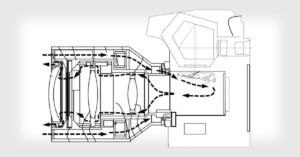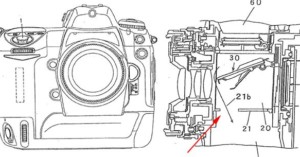Retouch4Me Adds Dust Remover and Color Match OFX for Video Tools To Its Plugin Lineup
Retouch4Me has announced two new Artificial Intelligence (AI) plugins for its suite of Photoshop Tools that add automatic Dust Cleanup for still images, and expands its Color Match tool to apply color grades from still images to video.